How to Start A Golf Vlog l 10 Steps

If you’re a golf enthusiast and love creating content, starting a golf vlog can be a great way to showcase your skills, connect with fellow golfers and even earn some money. However, like with any venture, there are a few key steps you need to follow to get started. In this post, we’ll take you through a step-by-step guide on how to start a golf vlog.
Disclaimer: This post may contain affiliate links and I may earn a small commission when you click on the links at no additional cost to you.
Step 1: Choose your niche
Before you start filming, you need to decide on what type of golf content you want to create. Are you interested in reviewing golf courses or clubs? Do you want to create instructional videos to help golfers improve their game? Or are you more interested in creating fun and entertaining content, such as trick shots or challenges? Your niche will determine the kind of audience you attract, so it’s important to pick one that you’re passionate about.
Here are some examples of golf content you can create for your golf vlog:
1. Course vlogs.
Record yourself playing golf on different courses and share your experiences, thoughts, and tips with your viewers.
2. Golf tutorials.
Create instructional videos that teach viewers how to improve their golf skills, such as how to hit a draw or how to chip from the rough.
3. Golf product reviews.
Review different golf products, such as clubs, balls, bags, and accessories, and share your honest opinions with your viewers.
4. Golf news and updates.
Stay up to date with the latest golf news and share your insights and opinions on current events in the golf world.
5. Golf challenges.
Create fun and entertaining challenges that test your golf skills, such as playing a round of golf with only one club or trying to break a certain score.
6. Golf travel vlogs.
Record your golf adventures around the world and share your experiences with your viewers, from the best courses to the best places to eat and stay.
7. Golf interviews.
Interview other golfers, coaches, and experts in the golf industry and share their insights and knowledge with your viewers.
8. Golf fitness and nutrition.
Share tips and advice on how to improve your fitness and nutrition to help you play better golf.
9. Golf humor.
Create funny and entertaining golf content, such as parodies, skits, and memes, that will make your viewers laugh and keep them engaged.
10. Golf history and culture.
Share your knowledge of the history and culture of golf, including the origins of the game, famous golfers, and iconic courses.
These are just a few examples of the different types of golf content you can create for your golf vlog. The key is to find a niche that you’re passionate about and that will appeal to your audience. By creating engaging and high-quality content, you’ll be well on your way to building a successful and thriving golf vlog.

Step 2: Plan your content
Once you’ve decided on your niche, it’s time to plan your content. Brainstorm ideas for videos, create a content calendar, and start gathering any necessary equipment. Do you want to film on the course or in a studio? What equipment do you need? Make sure you have a clear plan in place before you start filming.
1. Identify Your Target Audience
- Determine who your target audience is and what type of content they would be interested in watching.
- Consider demographics such as age, gender, location, skill level, and interests.
2. Set Goals for Your Golf Vlog
- Set specific goals for your golf vlog, such as increasing subscribers, views, engagement, or monetization.
- Determine the metrics that you’ll use to measure your progress and success.
3. Brainstorm Content Ideas
- Use the knowledge of your target audience and goals to come up with content ideas.
- Consider creating different types of content such as course vlogs, tutorials, reviews, news and updates, challenges, travel vlogs, interviews, fitness and nutrition, humor, and history and culture.
- Research other golf vloggers and influencers to see what types of content they are creating and what’s popular in the golf community.
4. Plan Your Content Calendar
- Create a content calendar for your golf vlog, where you plan out your content in advance.
- Determine the frequency and timing of your content, whether it’s weekly, bi-weekly, or monthly, and what day and time to upload your content.
- Use tools like Trello or Google Calendar to help organize your content calendar.
5. Create a Production Plan
- Determine what equipment you’ll need to create your content, such as cameras, microphones, tripods, and editing software.
- Determine the resources you’ll need, such as locations, guests, and assistants.
- Plan out the script or outline for each video, including the main points you want to cover and the visual elements you’ll include.
Step 3: Create a YouTube channel
Next, you’ll need to create a YouTube channel to host your videos. This is where you’ll upload all your content and where viewers will be able to subscribe to your channel. Make sure you choose a catchy name that reflects your niche and brand. You’ll also want to create a logo and banner for your channel to make it stand out.
Step 4: Invest in equipment
To create high-quality videos, you’ll need to invest in some equipment. This doesn’t mean you have to spend a fortune, but you should have a decent camera, microphone, and tripod. If you’re filming on the course, you may also want to invest in a golf cart or trolley to carry your equipment.
1. Camera:
You will need a good quality camera to record your golfing sessions. You can use your smartphone’s camera or invest in a DSLR camera or mirrorless camera. Go for a camera with a high frame rate, good image stabilization, and high-quality video resolution.

2. Tripod:
A tripod will help you stabilize your camera and capture steady shots. It’s recommended to get a tripod with a ball head for easy adjustments.

3. Microphone:
A good microphone will improve the audio quality of your videos. A lapel or shotgun microphone is a good option for capturing clear sound in noisy environments.
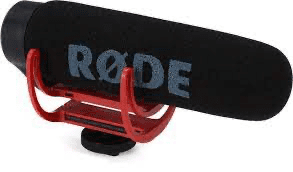
4. Golfing gear:
You will need golf clubs, balls, and other accessories to play golf. Make sure to choose the right golf clubs for your level of expertise.
Related article: Best Golf Clubs
5. Computer:
You’ll need a computer or laptop to edit your videos and upload them to your vlog channel.

Step 5: Start filming
With your niche, content plan, YouTube channel, and equipment in place, it’s time to start filming. Make sure you have a clear idea of what you want to film before you head out, and don’t be afraid to experiment with different shots and angles. Remember to capture the beauty of the course, as well as the shots you’re making.
Step 6: Edit your videos
Once you’ve filmed your content, it’s time to edit your videos. You don’t need to be a professional editor, but you should aim to create clean and polished videos that are easy to watch. You can use free editing software like iMovie or Adobe Premiere Pro to edit your videos, and add any necessary music, sound effects or transitions.
Here are some of the best free and paid video editing software options available:
Free video editing software:
- DaVinci Resolve – It is a professional-grade video editing software that offers advanced features for free. It supports 4K resolution, color correction, and visual effects. It is available for Windows, Mac, and Linux.
- HitFilm Express – It’s a powerful video editing software that offers advanced editing tools, visual effects, and animation features. It’s available for Windows and Mac.
- Lightworks – It’s a popular video editing software that offers a wide range of features, including real-time effects, color correction, and audio mixing. It’s available for Windows, Mac, and Linux.
Paid video editing software:
- Adobe Premiere Pro – It’s a professional-grade video editing software that offers advanced features for video editing, color grading, and visual effects. It’s available for Windows and Mac as a part of Adobe Creative Cloud subscription.
- Final Cut Pro – It’s a popular video editing software for Mac users that offers advanced features for video editing, color grading, and visual effects.
- Sony Vegas Pro – It’s a professional video editing software that offers advanced features for video editing, color correction, and visual effects. It’s available for Windows only.
- Filmora – It’s a user-friendly video editing software that offers basic editing tools, effects, and transitions. It’s available for Windows and Mac.
These are some of the best free and paid video editing software options available. Choose the one that suits your needs and budget to produce high-quality videos.
Step 7: Optimize for SEO
Now that you have your videos edited, it’s time to optimize them for SEO. This means making sure your video titles, descriptions, and tags include relevant keywords that will help your videos appear in search results. Use tools like Google AdWords Keyword Planner or TubeBuddy to research keywords that are relevant to your niche.
Here are some of the best free and paid tools for video SEO optimization:
Free video SEO optimization tools:
- YouTube Analytics – It’s a free tool that provides you with valuable insights into your YouTube channel and video performance. You can track views, watch time, engagement, and demographics to optimize your videos.
- Google Trends – It’s a free tool that allows you to track search volume and trending topics related to your video content. You can use it to identify keywords and topics that are popular among your target audience.
- TubeBuddy – It’s a free browser extension that provides you with a wide range of tools to optimize your YouTube videos. It offers features like tag suggestions, keyword research, and analytics.
- Keywords Everywhere – It’s a free browser extension that provides you with keyword search volume and competition data for YouTube, Google, and other search engines.
Paid video SEO optimization tools:
- VidIQ – It’s a video optimization tool that offers features like keyword research, competitor analysis, and performance tracking. It’s available as a browser extension and a desktop app with pricing starting at $7.50 per month.
- TubeMate – It’s a tool that allows you to track your YouTube video rankings, view count, and engagement metrics. It also offers keyword research and competitor analysis features. It’s available with pricing starting at $19.99 per month.
- Ahrefs – It’s a comprehensive SEO tool that offers video optimization features like keyword research, backlink analysis, and competitor research. It’s available with pricing starting at $99 per month.
- SEMrush – It’s a popular SEO tool that offers video optimization features like keyword research, backlink analysis, and competitor research. It’s available with pricing starting at $119.95 per month.
These are some of the best free and paid video SEO optimization tools available. Choose the one that suits your needs and budget to optimize your videos for better visibility and engagement.
Step 8: Promote your content
With your videos optimized for SEO, it’s time to promote your content. Share your videos on social media, engage with other golf vloggers and influencers, and make use of hashtags to increase your reach. You can also collaborate with other golf vloggers to cross-promote each other’s channels and grow your audience.

Step 9: Analyze your performance
As you start to create more content and gain more subscribers, it’s important to analyze your performance. This means looking at metrics like views, watch time, and engagement, and using this data to improve your content. You can use YouTube Analytics to track your performance, identify trends and make data-driven decisions to grow your channel.
Step 10: Monetize your channel
Once you’ve built a substantial following and consistently create high-quality content, you can start to monetize your channel. YouTube offers several ways to make money from your channel, including ads, sponsorships, merchandise sales, and fan funding. You can also consider creating a Patreon account or offering online coaching services to your subscribers.
Tips for starting a successful golf vlog:
- Be authentic: Your viewers want to see the real you, so don’t be afraid to let your personality shine through in your videos.
- Be consistent: Consistency is key to growing your audience, so aim to post new content on a regular schedule.
- Engage with your viewers: Respond to comments, ask for feedback, and make an effort to build a community around your channel.
- Keep it short and sweet: Attention spans are short, so aim to keep your videos under 10 minutes and get straight to the point.
- Collaborate with other golf vloggers: Collaborating with other creators can help you reach new audiences and grow your channel faster.
- Use high-quality equipment: Invest in good equipment to create high-quality videos that your viewers will love.
- Don’t be afraid to experiment: Try out new ideas, formats, and styles to keep your content fresh and engaging.
Executive Summary.
As you can see there are many factors to consider on how to start a golf vlog. Starting a golf vlog can be a fun and rewarding way to share your passion for the game, connect with other golfers, and even make some money. By following these steps and tips, you’ll be well on your way to creating a successful and thriving golf vlog. Remember to stay true to yourself, be consistent, and always strive to improve your content. Happy vlogging!